Which platforms allow you to unify sales-assisted and product-led growth (PLG) motions?
Modern businesses often need to support sales-assisted deals (via sales reps and CRM) and product-led growth (via self-serve web purchases). Achieving this means integrating your Salesforce CRM with e-commerce/self-service capabilities like Limio, CPQ tools, and a backend billing system. Below we compare key solutions that provide Salesforce integration, self-service commerce like Limio, CPQ such as Zuora CPQ, automated billing/subscriptions like Chargebee.
.jpg)
Photo by Gary Butterfield on Unsplash
Modern businesses often need to support sales-assisted deals (via sales reps and CRM) and product-led growth (via self-serve web purchases). Achieving this means integrating your Salesforce CRM with e-commerce/self-service capabilities, CPQ tools, and a backend billing system. Below we compare key solutions that provide Salesforce integration, self-service commerce, CPQ, automated billing/subscriptions, and even AI-driven recommendations.
Salesforce Revenue Cloud (CPQ & Billing)
Overview: Salesforce’s native solution (formerly SteelBrick CPQ) offers Configure-Price-Quote (CPQ) and Salesforce Billing on the same platform. It unifies sales and finance with integrated quoting, order management, and invoicing . Sales reps can configure products, generate quotes, and turn closed deals into orders/invoices without leaving Salesforce. It's worth noting that the Salesforce Revenue Cloud is evolving and Salesforce is releasing a new Salesforce Revenue Cloud Advanced (RCA) module.
Features: Salesforce CPQ supports complex product catalogs, bundles, discount rules, and guided selling prompts . Salesforce Billing picks up orders from CPQ to automate invoicing, payments, and renewals . It handles one-time and recurring billing, proration, and revenue recognition. Salesforce also offers B2B Commerce Cloud for a self-service storefront, though that relies on a different product catalog than CPQ (link). While you will have two distinct catalog, Salesforce has the CPQ & B2B Commerce Connector to align product and pricing, allowing to facilitate buying through a sales rep or online . Salesforce’s platform can leverage Einstein AI for things like product recommendations or next-best offers to customers , adding an AI-driven layer to sales and self-serve channels.
Pricing: Salesforce CPQ is an add-on per user (starting around $75/user/month for standard CPQ, or $150/user/month for advanced CPQ+ features) . Salesforce Revenue Cloud starts at $200 per user per month, however Salesforce Revenue Cloud Billing requires a custom quote . B2B Commerce is also a separate product and starts at 1% 1% Gross Merchandise Value. You will also need a Salesforce Sales Cloud or Service Cloud license (between $100 to $500 per user per month, depending on edition). And with different products on different data model, you will probably need a middleware such as Mulesoft (custom quote). All those products can costly for large teams and integrations can add a lot of complexity.
Use Cases: Best for organizations wanting to unify completely on Salesforce and want a fully integrated quote-to-cash solution. It’s ideal for enterprises with complex product/pricing rules, multi-currency quotes, and those who want a single platform for CRM, CPQ, and billing. It supports both sales-led deals and self-service purchases (via Salesforce’s commerce portal or custom web checkout) . Companies can also benefit if they plan to use Salesforce’s ecosystem of apps (e.g. Analytics, AI). Keep in mind: Salesforce CPQ & Billing has a steep learning curve and often requires significant setup and customization . It’s powerful but you should be prepared to invest in expert implementation to get the most value .
Differentiators: Native to Salesforce (no integration friction), very robust and customizable, and part of the broader Salesforce “Revenue Cloud.” Its tight coupling with Salesforce CRM means data flows seamlessly from opportunity to renewal . Also, the Salesforce platform offers extensive partner add-ons (tax, payment gateways, etc.) and AI capabilities. However, the flexibility comes with complexity and a higher price tag compared to some third-party tools .
Conga (Apttus) CPQ & Billing
Overview: Conga CPQ (formerly Apttus CPQ) is a long-standing CPQ solution built natively on Salesforce, often used as an alternative to Salesforce’s own CPQ . Conga offers a full “revenue lifecycle management” suite, including CPQ, contract management (CLM), and Conga Billing (subscription billing & invoicing) on the Salesforce platform . It’s designed to handle very complex product configurations and pricing scenarios.
Features: Conga CPQ is known for being highly customizable and capable of complex use cases (e.g. complex product bundles, advanced approvals, custom pricing rules) . It provides guided selling and deal guidance (rules-based recommendations) to sales reps to optimize configurations and margins . Uniquely, Conga also enables omnichannel commerce: their Digital Commerce module lets you embed the CPQ engine into self-service portals or e-commerce sites for customers/partners . This means the same product catalog and pricing rules apply whether a sales rep is quoting in Salesforce or a customer is buying on your website. Conga Billing, built on Salesforce, generates invoices for subscriptions, usage, and services, and supports recurring payments, milestones, and more . It automates renewals and subscription changes similar to Salesforce Billing .
Pricing: Conga typically uses tiered pricing based on users and features (not publicly listed). As an enterprise product, expect custom quotes. Reviews note that Conga can be an expensive investment and often requires certified consultants to implement properly. Its pricing is generally comparable to Salesforce CPQ or slightly more for a full suite, but flexible in packaging (you can start with CPQ and add modules) .
Use Cases: Conga is well-suited for large enterprises or high-complexity sales processes – for example, companies selling configurable hardware, telecom/plans, or any scenario with intricate product rules. It’s a fit if you need Salesforce-native tools but have outgrown the standard capabilities of Salesforce CPQ, or if you require an integrated self-service CPQ experience for customers (Conga’s digital commerce) that Salesforce’s native offering might lack out-of-the-box . Companies that prioritize advanced contract management alongside CPQ also choose Conga (due to its strong CLM integration).
Differentiators: Conga’s biggest strength is its flexibility and depth – it was “the first CPQ on Salesforce” and known to handle extreme complexity . It provides a single data model for products and pricing across sales-assisted and self-service channels, ensuring consistency . Also, Conga’s suite (CPQ + CLM + Billing) means you can manage quoting, contract generation, and billing all within Salesforce. On the downside, this power comes with complexity – Conga often requires heavy configuration and even custom coding to meet requirements . Implementations can be time-consuming, and maintaining it may require specialized resources. For organizations with the resources and need for its advanced features, Conga offers an end-to-end solution. For others with simpler needs, it might be overkill.
Zuora + Salesforce + Limio (Zuora Billing & CPQ)
Overview: Zuora is a leading subscription management and recurring billing platform often used by SaaS and subscription-based companies. While Zuora itself is an external system, it provides strong Salesforce integration through its Zuora Connector (and legacy Zuora Quotes package) . Many businesses use Salesforce as the CRM and Zuora as the backend for subscription billing. Zuora also offers its own CPQ module (“Zuora CPQ”) launched in 2014 to connect the Salesforce opportunity-to-order process into Zuora’s billing engine .
Features: Zuora is known for comprehensive subscription management, handling complex pricing models (one-time, recurring, usage-based, tiers), subscription lifecycle (signup, upgrades, pauses, cancellations), and robust billing operations . It excels in billing automation, revenue recognition, and integrations to financial systems. Zuora supports advanced use cases like usage metering, prepaid drawdowns, and sophisticated discount models. It has built-in revenue analytics and can handle multi-currency and tax calculations globally . The Salesforce integration allows sales reps to configure quotes for subscriptions within Salesforce (using Zuora’s data for pricing) and then push the order to Zuora for billing. This gives the sales team visibility into subscriptions, billing status, etc., inside Salesforce .
Zuora’s own CPQ add-on has feature parity with basic CPQ needs, but it’s essentially an extension of Zuora’s billing. In practice, some companies use Salesforce CPQ for complex quote configurations and then integrate to Zuora for billing, rather than using Zuora’s CPQ for everything – depending on complexity. Zuora is continually improving its CPQ. Zuora has a partner ecosystem, including Limio for embed commerce and self-serve component for PLG (allowing in-app purchases or free-to-paid conversions) , which is a plus for product-led growth scenarios.
Pricing: Zuora’s pricing is not publicly published; it uses a usage-based model. Typically, Zuora charges a subscription fee plus volume-based fees (e.g. based on number of subscriptions or revenue processed) . It can require a substantial investment, usually targeting mid-to-large enterprises. Reviews note that Zuora can be expensive for smaller businesses, especially if they have high transaction volumes, and costs can be higher than expected if not carefully estimated . Expect to engage with Zuora’s sales team for a custom quote. (For context, some sources indicate six-figure annual costs for enterprise setups are not uncommon.)
Use Cases: Zuora is best for companies whose business model is heavily subscription-based or usage-based and need a very robust billing and finance engine. For example, high-growth SaaS companies, IoT or telecom services, media subscriptions, or any company dealing with complex recurring revenue streams often use Zuora. It’s particularly valuable when you need features like sophisticated usage rating, complex subscription hierarchies, or integration to ERP for revenue recognition. If Salesforce is your CRM, Zuora’s connector ensures your sales team can still operate in Salesforce while the heavy lifting of billing is handled in Zuora behind the scenes . Zuora supports both sales-assisted processes (sales can quote a customer for a subscription) and pure self-service (via API or an integrated partner like Limio). However, implementation is complex – it often takes months to deploy and may require Zuora-certified developers or partners .
Differentiators: Zuora’s strength is being a billing powerhouse – it’s often called the “ERP for subscription businesses.” It offers rich features like automated dunning, subscription analytics, and it’s ahead in handling edge cases of subscription billing (prorations, upgrades/downgrades, co-terminations, etc.). It also has add-ons like Zuora Revenue for advanced accounting. Compared to native Salesforce solutions, Zuora can handle more complex billing out-of-the-box, but it introduces a dual-system setup. There can be a steep learning curve for admins and users . In short, Zuora is a top choice when billing requirements are paramount and complex, and you’re willing to manage a separate system alongside Salesforce.
Chargebee
Overview: Chargebee is a popular subscription billing and revenue management platform that targets fast-growing SMBs and mid-market companies. It offers a cloud-based solution for recurring billing, with out-of-the-box self-serve checkout and subscription portal capabilities. Chargebee provides a native Salesforce integration (so Salesforce can sync customers, subscriptions, and invoices) . It’s often praised for being user-friendly and quick to deploy compared to enterprise tools .
Features: Chargebee covers end-to-end subscription management: recurring billing, trial management, coupon/discount campaigns, proration, and automated invoicing are all built in . It supports multiple pricing models (flat rate, tiered, volume, usage-metered, etc.) and even hybrid billing scenarios . Chargebee has robust dunning management to retry failed payments and notify customers, helping reduce churn . It handles global payments (multi-currency, tax compliance for VAT/GST, etc.) which makes it suitable for SaaS businesses with international customers .
For product-led growth, Chargebee offers hosted checkout pages and a customer portal, so you can easily set up self-service signups/upgrades on your website without heavy custom coding. These self-serve actions feed into Chargebee’s system and can sync back to Salesforce. The Salesforce integration ensures that when a customer signs up or changes a plan via self-service, Salesforce can be updated with that subscription info (and vice-versa for sales-assisted orders) . While Chargebee doesn’t have a traditional CPQ for complex quotes, sales reps can use Salesforce opportunities or Chargebee’s UI to create subscriptions for customers. Some companies use Chargebee’s pricing configuration UI as a lightweight CPQ, or they generate quotes using Salesforce then use Chargebee for payment and subscription capture.
Pricing: Chargebee has transparent pricing tiers which are attractive to scaling businesses. Key plans (annual billing may lower costs) :
• Launch – Free (until you hit $100K revenue, then $99/mo). Great for startups to get started.
• Rise – $249/month (+0.6% of revenue above $25K/mo) – supports core billing features, Salesforce integration, basic reporting . (Typically for up to ~$600K annual revenue) .
• Scale – $549/month (+0.6% of revenue above $50K/mo) – adds advanced features and integrations, better support . (Typically for up to ~$1.2M annual revenue) .
• Enterprise – Custom pricing – for larger orgs with high volume (many millions in revenue), offers advanced security, priority support, etc. .
These tiers make Chargebee cost-effective for smaller companies, and you can predict costs as you grow. (Do note some user reviews mention that costs can increase more than expected when scaling , due to overage percentages – so it’s important to understand the fine print for your scenario.)
Use Cases: Chargebee is ideal for small and mid-sized SaaS companies, e-commerce subscriptions, or digital businesses that need subscription billing without the pain of an enterprise system. If you want to enable self-service signups quickly and have a relatively standard subscription offering, Chargebee shines – you can embed its checkout or portal in your product/site and start charging customers. At the same time, your sales team can use Salesforce to handle larger deals or manual sales, with Chargebee syncing those records. It supports sales-assisted workflows (e.g. a sales rep can create a subscription in Chargebee for a customer and send them a payment link or invoice). Companies that operate globally also benefit from its out-of-the-box tax and currency support . While Chargebee can handle moderately complex pricing, extremely complex B2B pricing scenarios might be better served by a dedicated CPQ tool. Also, if you require very fine-grained usage rating or multi-level subscription hierarchies, you might consider other tools.
Differentiators: Chargebee’s main differentiators are its ease of use and faster time-to-value . Unlike heavy enterprise systems, many tasks in Chargebee can be done with configuration rather than code. It has a generous free tier for startups to grow into. Chargebee also boasts a wide range of integrations (Payment gateways like Stripe, PayPal, accounting software, analytics, and CRM) making it a solid hub in your tech stack . In comparison to Zuora, for instance, Chargebee is often praised for a more intuitive UI and affordable pricing for mid-market clients . The trade-off is that Chargebee might not handle some very complex billing scenarios as deeply as Zuora or Salesforce Revenue Cloud(e.g. real-time usage rating is limited – it’s more “metered billing” where usage is pulled in via API rather than fully calculated in real-time by the system ). Overall, Chargebee is one of the most popular subscription billing solutions for companies that need to move fast on Salesforce without breaking the bank.
Recurly
Overview: Recurly is another well-established subscription billing and management platform used by SaaS, media, and subscription box companies. Like Chargebee, it runs outside Salesforce but offers a robust Salesforce integration to sync data. Recurly is especially known for its revenue optimization features – particularly around reducing churn (failed payment recovery, dunning, etc.) .
Features: Recurly supports a wide array of subscription billing needs: recurring charges, one-time add-ons, free trials, coupons, and multiple pricing models (flat, tiered, volume, usage) . It has automated dunning management – Recurly will intelligently retry failed payments and can update card info via Account Updater, significantly improving revenue retention . Recurly provides real-time dashboards for key metrics like MRR, churn, subscriber growth, and offers analytics to identify trends in customer behavior . It also handles global subscriptions with multi-currency and built-in tax calculation (and integrates with tax solutions for compliance) .
For integration, Recurly’s Salesforce connector offers a two-way sync: you can create accounts and subscriptions in Recurly from a Closed-Won opportunity in Salesforce, and sync subscription status, invoices, and payments back to Salesforce . This ensures sales, finance, and support teams on Salesforce have up-to-date info on customer subscriptions. Recurly also provides a hosted payment pages and a customer portal, enabling self-serve checkout and account management. Many businesses use Recurly to power in-app purchases or website signups, then rely on the integration to view those subscriptions in Salesforce.
Pricing: Recurly’s pricing is subscription-based plus a volume fee, similar to Chargebee. They offer three tiers :
• Core – around $199/month (base) – covers essential billing, subscription management, dunning, and standard reports . This is suitable for startups or smaller businesses to get started.
• Professional – custom-priced (typically starts a bit higher per month) – adds advanced analytics, custom reporting, and additional integrations/support for growing businesses .
• Enterprise – custom pricing – for large scale, comes with dedicated support, security features, and any bespoke requirements .
On top of the base fee, Recurly charges a transaction fee (around 0.9% of revenue) after you exceed a certain monthly revenue threshold (e.g. first $40k/mo included, then 0.9% on the rest) . This means costs scale with your success. Recurly also offers a free trial period to evaluate the product .
Use Cases: Recurly is a strong fit for companies focused on subscription retention and customer lifetime value. For example, a SaaS company that experiences a lot of involuntary churn (failed charges) might choose Recurly for its best-in-class dunning to maximize revenue collection. It’s also popular with digital media and streaming services (where recurring billing of consumers needs to be seamless and reliable). If you need to get a subscription service up and running quickly, Recurly’s relatively straightforward API and admin UI help. And if you rely on Salesforce, the integration ensures your sales/support teams have visibility. Recurly supports both self-serve models (embedding its checkout or using its API in your app) and sales-assisted models (your team can use Recurly’s admin or Salesforce to create subscriptions for customers). One limitation: Recurly (like Chargebee) is more focused on billing simplicity – extremely complex B2B pricing or bundles might not be as native. If you need CPQ with dozens of configurable options, you might pair Recurly with a CPQ or consider another tool. But for most standard subscription packages, Recurly is sufficient.
Differentiators: Recurly’s differentiator is its focus on reducing churn and maximizing revenue. Its churn management (dunning) tools are often cited as among the best – e.g. advanced dunning features to reduce churn . It also has a very user-friendly interface for managing subscriptions, which is great for teams that don’t have a lot of technical support . Companies praise Recurly for being relatively easy to implement (sometimes in weeks) compared to heavier systems . The Salesforce integration is no-code and real-time for key objects, which simplifies aligning it with a CRM-driven process . On the flip side, as businesses grow large, Recurly’s costs can escalate due to the percentage-of-revenue pricing , and some very large enterprises might outgrow its feature set (needing more customization or on-prem control). But for a majority of mid-market subscription businesses, Recurly hits a sweet spot of robust functionality and ease of use.
Nue (Salesforce-Native Quote-to-Revenue Platform)
Overview: Nue is a newer entrant (founded 2019) that offers a unified platform for CPQ, billing, and subscription management, built specifically for modern SaaS businesses. Nue is native to Salesforce and was created by former Salesforce and Zuora team members to address SaaS go-to-market needs . It’s designed to bring together traditional sales-led quoting and product-led self-service expansion in one system. In short, Nue is positioned as a quote-to-cash solution purpose-built for SaaS and PLG.
Features: Nue provides a full suite of quote-to-revenue capabilities: you can configure pricing and generate quotes in Salesforce (just like a CPQ), manage subscriptions and billing (like a billing system), and even allow customers to self-serve upgrades or purchases in-app or via a portal – with all transactions visible in Salesforce in real time . It supports dynamic pricing configurations (important for SaaS usage-based or per-seat pricing models) and can bill for subscriptions, usage, one-time charges, professional services – all in one unified product . Nue emphasizes handling complex SaaS pricing (e.g. usage tiers, ramp deals, co-terming, etc.) more flexibly than legacy CPQs . It also provides real-time visibility into revenue and automates things like proration and renewals so finance teams don’t have to intervene on every change . Because it’s Salesforce-native, sales or success reps work inside Salesforce to quote or adjust subscriptions, while Nue’s engine ensures billing is accurate and up-to-date.
For product-led growth, Nue enables in-app purchasing and self-service expansion – essentially giving your product a way to interface with the billing/CPQ engine. This is a rare feature in one package: “sell on any channel (self-service + direct sales + in-app)” is one of Nue’s taglines . All those channels feed back to one subscription record, so a customer could upgrade themselves and a sales rep would instantly see it in Salesforce. Nue also touts robust reporting and analytics, since all data is centralized .
Pricing: Nue’s pricing isn’t publicly posted; as a startup solution they likely tailor pricing based on company size/stage. They market themselves as a cost-effective alternative to “rigid, IT-heavy CPQ or billing” , so presumably they have SaaS-style pricing (possibly a platform fee plus maybe a volume component). For an exact figure, you’d contact Nue’s team. Given its target of SMB to mid-market SaaS, expect pricing in line with a combination of CPQ + billing system costs, but scaled for growth companies (likely more than Chargebee/Recurly’s base, but less than a big enterprise Zuora setup).
Use Cases: Nue is purpose-built for B2B SaaS companies – especially those dealing with rapid growth, changing pricing models, or a mix of sales-assisted and self-service selling. If your SaaS business is struggling with Salesforce CPQ not fitting your subscription model, or with a separate billing system that doesn’t play nice with Salesforce, Nue aims to fill that gap. It’s a good fit if you want to empower your sales reps and your end-customers. For example, you might use Nue to let customers upgrade their plan inside your app (PLG motion) while also enabling your sales team to do custom quotes for larger deals – all without maintaining two product catalogs or pricing systems. Companies that are in the post-startup, pre-enterprise stage (think Series B/C companies) looking for a scalable revenue platform often consider Nue. It’s also attractive to those who want a Salesforce-native app (to leverage existing Salesforce skills and data) but found Salesforce CPQ/Billing too cumbersome for SaaS needs .
Differentiators: Nue’s differentiator is its SaaS-centric design and unified approach. It’s built with modern SaaS pricing in mind (e.g. seat-based subscriptions with monthly/annual terms, usage-based add-ons, frequent upsells & downgrades) rather than product catalogs of physical goods . It “streamlines SaaS pricing models in an era of growing complexity” and supports every B2B SaaS model on a Salesforce-native platform . Unlike older CPQ tools that were made for one-time sales and later adapted to subscriptions, Nue was built for subscriptions from the start, reducing the need for workarounds. It allows selling through multiple channels (sales, self-service, in-app) on one backend – typically you’d need to integrate several systems to achieve that. Because it’s newer, users highlight ease of implementation and usability as big pros . In fact, RevOps teams report that reps can make changes without switching tools, since everything lives in Salesforce UI .
As a newer platform, potential cons include the fact that the company is still small (support and documentation are improving but not as extensive as older products ) and some advanced features might still be on the roadmap. It’s also primarily focused on SaaS – companies outside that domain might find they need customization . But for its target market, Nue is gaining traction as a modern alternative to heavyweight quote-to-cash systems, combining the flexibility of a startup-friendly tool with the power of Salesforce integration.
Other Notable Solutions
In addition to the above, there are a few other tools worth mentioning:
• Emerging CPQ/Billing Platforms for SaaS: A wave of startups like Subskribe, MonetizeNow, Salesbricks, and Cacheflow have appeared (mostly 2020-onwards), aiming to simplify quote-to-cash for SaaS. Many of these, like Subskribe and MonetizeNow, offer unified CPQ + billing with support for usage-based models, similar to Nue’s value prop. For example, MonetizeNow is a unified CPQ & billing platform (founded 2021) praised for its simple interface and fast feature delivery . Salesbricks focuses on easy setup for early-stage companies, though its Salesforce integration is still maturing . If you are a smaller SaaS startup or find legacy tools too complex, evaluating these new entrants could be worthwhile – but keep in mind they are less battle-tested. Many prioritize either front-end simplicity or specific niches, so ensure they meet your needs (e.g. some might lack certain finance features as they grow ).
• Commerce Platforms: If your focus is on the web commerce storefront piece, you might also consider solutions like Salesforce B2B Commerce Cloud (for a deeply integrated Salesforce web store) or third-party eCommerce platforms that have Salesforce connectors (e.g. FastSpring, Snipcart, or even Shopify with Salesforce integration). These can handle the online sales UI and then feed orders to Salesforce. However, they often still require a backend billing system (Salesforce or third-party) to handle subscriptions/renewals. For a truly unified approach, a tool like those above (which combine checkout and billing) is usually more straightforward.
Comparison Summary and Choosing the Right Tool
To summarize, here’s a high-level comparison of these popular solutions:
• Salesforce CPQ & Billing (Revenue Cloud): Full native integration, very powerful and customizable. Supports complex sales deals and ties directly into Salesforce workflows . Great for large enterprises needing a single platform for CRM-to-billing. However, it’s expensive and complex – best if you have the scale and resources to leverage it fully . Differentiator: One-platform solution with Salesforce ecosystem (and Einstein AI) – minimal integration needed, maximum customization.
• Conga (Apttus) CPQ & Billing: Salesforce-platform veteran – highly flexible CPQ with billing, suited for very complex product configurations . It’s an excellent choice if Salesforce CPQ’s limitations are a roadblock and you need features like omnichannel CPQ (self-service portals) and advanced approvals. Plan for a significant implementation effort. Differentiator: Extreme configurability and a comprehensive suite (CPQ, CLM, etc.) on Salesforce. It can grow with complexity, but requires investment to set up/maintain .
• Zuora: Best-in-class subscription billing outside Salesforce, with strong integration back to Salesforce . Ideal for companies whose billing needs are very complex (multi-tier subscriptions, usage billing, etc.) or finance teams that need rich billing ops and reporting. It handles both sales-assisted quoting (via SFDC connector) and pure self-serve via Limio. Differentiator: Sophisticated billing & finance capabilities (revenue recognition, etc.) that outshine most others. The trade-off is complexity and cost – tends to fit larger enterprises.
• Chargebee: Mid-market favorite – a balanced feature set for subscription management with ease-of-use . It covers all the basics plus extras like dunning and multiple pricing models . Good for quickly enabling product-led signup flows (with hosted checkout) while syncing data to Salesforce. Differentiator: Quick deployment, transparent pricing, and a UI that business users can manage. It’s typically more affordable and faster to implement than big solutions, though less suited to highly complex pricing setups. Great for scaling SaaS and ecommerce businesses.
• Recurly: Focus on retention and recovery – strong at keeping your recurring revenue safe via smart dunning and analytics . It’s similar to Chargebee in target market (mid-market SaaS), with easy Salesforce integration for a 360° view of customers . Differentiator: Best-in-class payment failure handling and insightful subscription analytics. Companies choose Recurly to minimize churn and get actionable revenue insights. Pricing scales with usage, so it grows as you grow .
• Nue: Modern SaaS specialist – combines CPQ and billing in a Salesforce-native app . Perfect for B2B SaaS companies that want to merge their sales-led and self-service motions. It’s newer, with a focus on easy setup and flexibility for subscription models. Differentiator: Built for today’s SaaS “hybrid” sales models (Sales + PLG). It provides one source of truth for revenue, avoiding the need to duct-tape a CPQ to a separate billing system . If you find Salesforce CPQ too rigid for subscriptions, Nue is basically addressing that exact gap with a more agile approach .
In conclusion, the “best” solution depends on your company’s size, complexity, and priorities:
• If you’re an enterprise with a large sales org and complex processes, Salesforce Revenue Cloud or Conga might serve you best (keeping everything on-platform and highly customizable, though at a higher cost).
• If you’re a subscription-focused business needing advanced billing more than advanced CRM, a combo of Salesforce + Zuora + Limio could be appropriate – leveraging Salesforce for CRM, Zuora for billing power, and Limio for self-service.
• For mid-size SaaS or online services, Chargebee or Recurly offer a great balance of functionality and simplicity – they’ll handle billing and self-serve nicely and still tie into Salesforce for your sales/support teams.
• For new SaaS startups with hybrid sales models, emerging solutions like Nue (and peers like MonetizeNow, etc.) provide integrated approaches that can reduce complexity but have less developed feature sets.
Other posts you may like
Other posts you may like
.png)
Zuora Subscriber Portal in Maintenance Mode: What Now?
Zuora’s legacy Subscriber Portal is now in maintenance mode, leaving subscription businesses with a critical question: how do you continue delivering seamless self-service to your customers? Basic features like viewing invoices or updating payment methods may still work, but the lack of innovation and flexibility creates friction, drives up support costs, and risks churn. That’s where Limio comes in, offering a modern, branded, and fully integrated alternative that not only replaces the Zuora portal but also unlocks product-led growth and Salesforce-powered efficiency.

Integrating Shopify with Zuora: Not So Easy
At first glance, pairing Shopify’s ecommerce power with Zuora’s subscription management seems like the perfect match. Businesses imagine a seamless combination that delivers world-class checkout and robust billing all in one. The reality, however, is anything but simple. Integrating Shopify with Zuora quickly exposes deep differences in their data models, payment handling, and subscription lifecycles. Add to this the need for middleware platforms, and the result is a complex, costly integration effort that often leads companies to question whether the trade-offs are worth it.
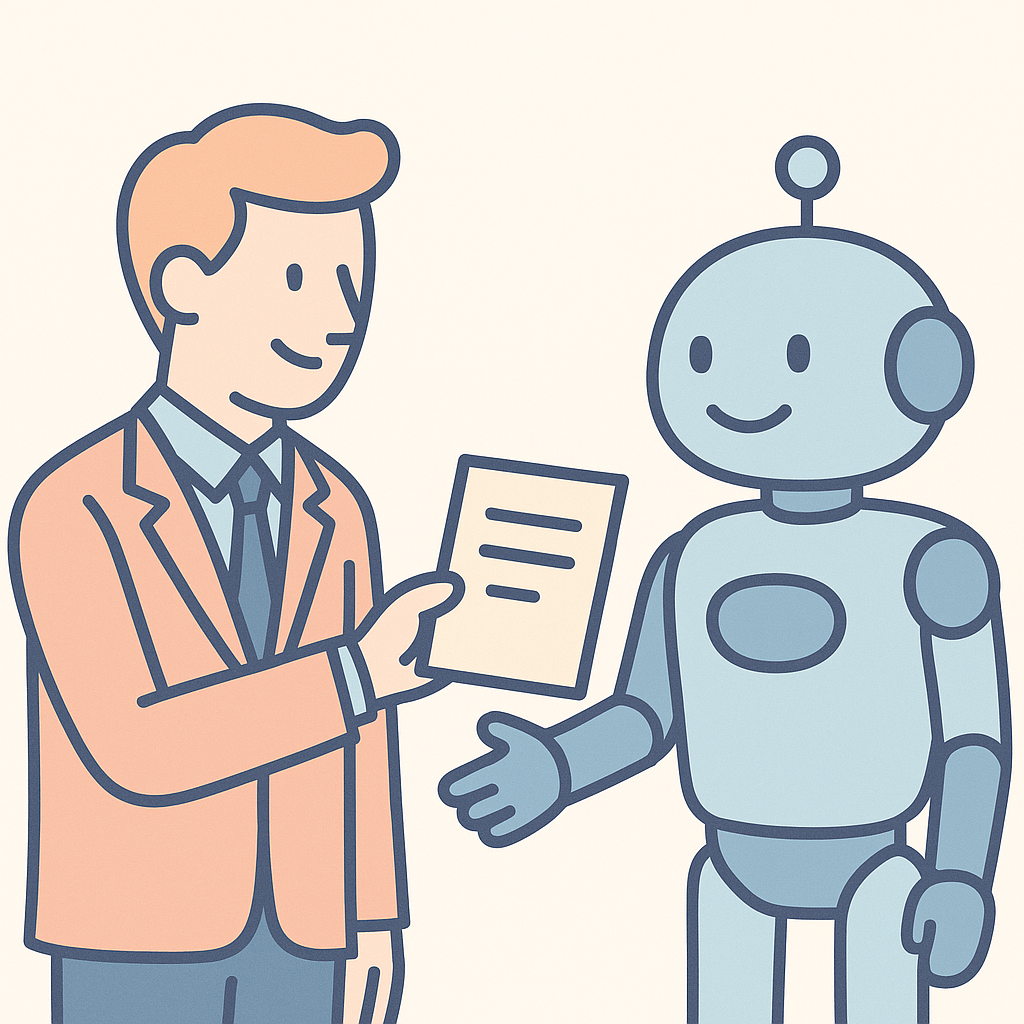
Stop Losing Money on Small Deals: The Quote-to-Checkout Fix
Manual sales processes for small deals are killing your efficiency. When reps spend hours closing $500 contracts, you're bleeding margin and missing bigger opportunities. Learn how quote-to-checkout automation helps companies like Box capture 20% of ARR through self-serve - while freeing sales teams to focus on enterprise deals.