How to Go from Sales-Led Growth (SLG) to a Hybrid PLG/SLG Model
This guide equips B2B SaaS product managers with a structured set of discovery questions to help their organisation shift from a purely sales-led growth model to a hybrid PLG/SLG approach. Covering topics like segmentation, feature rules, identity management, integrations and infrastructure, it’s designed to prompt the right conversations across product, sales and operations before enabling self-service.
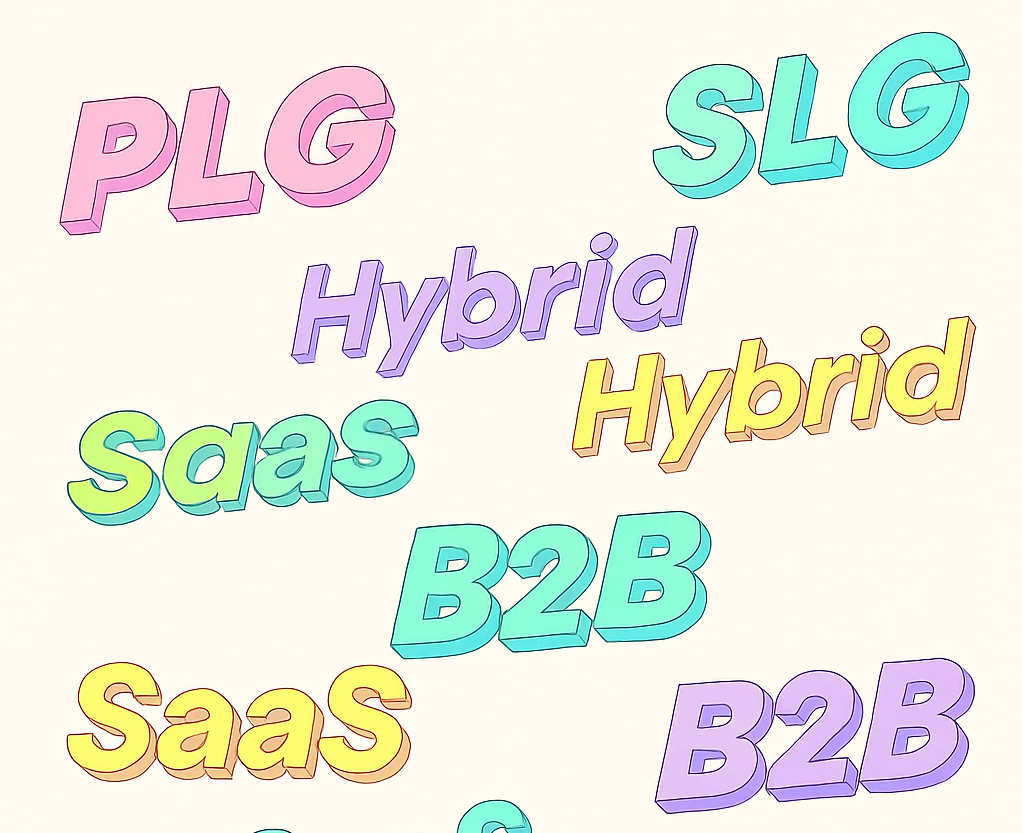
Transitioning from a sales-led approach to incorporating product-led growth (PLG) means enabling self-service in a traditionally high-touch sales environment. As a product manager in a B2B SaaS company, your role is to ask the right questions across the organization to ensure a smooth hybrid model. This guide outlines key considerations – in the form of critical questions – to help you introduce a self-service motion alongside your existing sales-led processes. Use these questions during discovery to identify requirements, anticipate challenges, and align teams on a successful PLG strategy.
Customer Segmentation & Eligibility
- What audiences should have access to self-service? Determine which customer segments are best suited for a PLG experience. For example, you might allow small and mid-size customers to sign up and purchase directly, while keeping enterprise deals on a sales-assisted track. Identifying eligible segments ensures you capture low-touch revenue without cannibalizing high-touch sales – proper segmentation can protect large deals even as you open up self-serve for smaller ones. Consider factors like deal size, industry regulations, or complexity of needs when deciding who can go the self-service route.
- How many orders or deals could shift to self-service? Analyze your current sales pipeline to gauge what percentage of deals are straightforward enough to be handled without a salesperson. How many of your products or packages are “standard” (e.g. one-tier subscriptions or simple add-ons) versus highly customized? If a large chunk of orders follow a repeatable pattern, those could be moved to an online checkout. Estimating this potential volume helps build the business case for PLG and sets targets (for instance, aiming for X% of new sign-ups or renewals to occur via self-service). It also highlights where sales reps currently spend time on low-value tasks that could be automated.
- Which client types will remain sales-led only? Just as important as enabling PLG is defining the boundaries. Ask which customer types or scenarios should not use self-service. For instance, perhaps enterprise clients with complex security or integration needs should still go through sales (to provide white-glove treatment), or any deal above a certain ACV (Annual Contract Value) warrants a human touch. By clearly delineating this, you ensure that self-service enhances your go-to-market strategy rather than conflicts with it. Your sales team can focus on high-complexity, high-value accounts, confident that lower-touch segments are handled by the product. A hybrid model thrives when each segment gets the right level of service.
Feature Configuration & Business Rules
- Which self-service features should you enable, and which should stay off? Decide exactly what actions users can perform on their own in the product. This could include things like starting a free trial, upgrading or downgrading their plan, adding extra seats, updating payment details, or canceling their subscription. Make a list of all possible self-service features and question each one: Does enabling it improve the user experience, and what are the risks? For example, allowing customers to add users or upgrade without talking to sales can greatly accelerate expansion revenue. On the other hand, you might choose to disable certain actions (like changing a corporate billing address) if they require backend oversight. Establish clear business rules for each feature – e.g. “Users can add up to 10 seats self-serve, beyond that requires approval” or “Trials are self-service, but converting a trial to enterprise plan triggers a sales contact.” This ensures the self-service portal is empowering yet controlled.
- Should customers be able to cancel subscriptions on their own? This is a pivotal question, often sparking debate. On one hand, self-service cancellation is increasingly mandated by law and expected by customers – for instance, California’s new automatic renewal law requires an easy online cancel option On the other hand, companies worry that one-click cancellations could increase churn. Consider how you’ll balance these factors. If you allow instant cancelation with no “save attempt,” how will you mitigate churn – perhaps with an exit survey or offering to pause instead of cancel? If you don’t allow self-serve cancel, are you prepared to handle the volume in customer support and comply with regulations? Keep in mind that making cancellation easy is often linked with higher long-term trust. In short: decide if and how users can cancel on their own, and design that flow carefully (e.g. an option to contact support for help vs. a fully automated cancel button).
- Will you support self-service upgrades and downgrades? Determine whether customers can change their plan tier or remove add-ons without involving sales. Many PLG-driven companies let users upgrade instantly in-app – this frictionless upsell can boost revenue. However, downgrades or plan reductions are trickier: you might allow them freely (to improve customer trust), or require contacting an account rep (to give a chance for saving the account). Ask questions like: Can a customer reduce their subscription online, or do we route that to an account manager? Are there certain premium features or enterprise-only add-ons that we intentionally restrict from self-service changes? The answers may depend on your pricing model complexity. For example, if downgrading impacts a long-term contract or SLA, you might involve sales or legal. Set clear rules (and system logic) for what changes are open to users vs. which trigger a “We’ll be in touch” message. This ensures your self-service offering is robust but also protects critical revenue streams.
- What policies will govern self-service actions? In tandem with features, outline the policies or limits. For instance, if users can upgrade on their own, can they do so anytime in their billing cycle or only at renewal? If they cancel, do you offer a prorated refund or let them use the service until period end? If customers can start free trials, how many times can the same customer start a trial (to prevent abuse)? These policy questions are important to iron out early, as they will need to be coded into the product experience and communicated to customers. Engage stakeholders from finance, legal, and customer success when setting these rules – to align on compliance (e.g. refund policies, terms of service) and customer fairness. Having well-defined business rules will prevent confusion later and ensure the self-service motion runs smoothly within acceptable guardrails.
Customer Journey & Experience Design
- What’s the optimal self-service customer flow? Map out the end-to-end journey a self-serve user will take, from first contact to purchase to post-purchase. This often starts on your marketing site or app signup – do they go through a free trial, a freemium model, or a straight credit card checkout? Consider how they discover pricing and plans: Should a new customer see pricing and sign up immediately, or do they need to pass eligibility checks first? In some industries, you might require a verification (for example, a medical software might need to verify a clinic’s credentials before showing certain product options). In others, a smooth checkout-first approach works, with compliance checks happening after signup. Ask whether compliance or legal steps (like terms acceptance, KYC verification, insurance proof, sales-exempt certificate etc.) need to be part of the flow and where. The goal is to minimize friction while meeting any necessary requirements. Sketching the journey helps identify potential drop-off points and ensures you’re crafting a logical sequence for the user. It might help to create user personas and walk through the experience from their perspective: how easy is it to discover the self-serve option, complete the purchase, and get started?
- How much education will the user need during the process? Unlike a sales-led flow, in a self-service journey the product must do the talking (well unless your have an AI SDR). Evaluate how complex your product is and how informed your users are. Do you need in-app education, tutorials, or demo videos as part of onboarding? For simpler, low-cost SaaS products, customers might sign up with minimal guidance (just a few tooltips or a quick start wizard). For more complex B2B software, consider embedding walkthroughs, help text, or links to documentation to guide the user to that “aha!” moment. A key question: Can the average user understand how to use and buy the product without a sales rep explaining it? If not, identify where they would get stuck and add self-service aids (interactive guides, FAQs in the checkout, etc.). Also decide how you’ll handle visual demonstrations of value – e.g., screenshots or preview of features on the pricing page, or a sandbox environment to play in. The right balance of education vs. straightforward purchase depends on your product’s nature. You want users to feel confident and informed enough to buy, but not overwhelmed with information. Investing in a smooth onboarding and clear UI will pay off by reducing the need for human intervention.
- What internal processes need to change to support self-service? Introducing PLG isn’t just a front-end change; it has ripple effects on your operations. As a product manager, ask other departments how their workflows will adapt. For instance, customer support may need new scripts or training to handle self-service users (who might have different questions than sales-led customers). Finance might need to adjust billing processes – e.g. ensuring invoices and receipts are automatically sent for self-serve purchases, or handling proration when users upgrade mid-cycle. Revenue Ops will need to track sales and orders in multiple channels, not just Salesforce quotes and orders. Compliance or legal teams should review the terms of service and user agreements for self-serve (since there’s no sales contract negotiation). Think through fulfillment and provisioning as well: if previously an ops team manually set up each new customer, can your systems now auto-provision accounts and features upon online purchase? This could mean implementing new automation or changing roles – perhaps an ops person now just monitors for exceptions instead of hand-holding every setup. Document the current processes for sales-led deals (from lead to onboarding) and mark which steps must be revamped for PLG. This exercise will uncover any bottlenecks (e.g. “We always have sales engineering do X – we need to automate or eliminate that for self-serve”) and ensure you don’t overlook backend steps that could break the self-service experience.
- Which teams need to be aligned on the PLG motion? A cross-functional alignment is crucial for hybrid PLG/SLG success. Identify all stakeholders and ask how PLG affects them. Sales leadership needs to buy in by understanding that a self-serve funnel can actually generate qualified leads (PQLs) for them rather than simply diverting deals. How will you involve them in defining the lead handoff (e.g. when a self-serve user triggers a threshold that merits sales outreach)? Marketing should be aligned to drive the right traffic into the self-serve funnel and perhaps adjust messaging for a product-driven eval. Customer success and support teams will play a role in nurturing self-serve users to success – are they prepared to handle possibly more volume of smaller customers and to do so digitally? RevOps/Finance need to agree on metrics and tracking (for example, distinguishing self-serve revenue from sales-assisted revenue, and ensuring commissions or attribution are fair). It’s wise to form a PLG task force or working group with representatives from each key team. Use that forum to surface concerns and questions. Common ones include: Will PLG cannibalize sales quotas? How do we route upsell leads? Who “owns” the self-serve customers (CSMs or entirely self-managed)? By asking and answering these internally, you create a unified front. A hybrid model truly works only if all parts of the organization understand their role in it and cooperate – otherwise you risk internal friction that could “kill” the momentum of the PLG initiative.
Customer Experience & Interface Design
- Is the self-serve interface as intuitive as consumer apps? One major mindset shift in PLG is treating your B2B user experience with the polish and simplicity of a B2C product. Modern business users expect a “Netflix-style” experience – fast, personalized, and friction-freefastcompany.comfastcompany.com. Evaluate your UI/UX: is it clean and easy to navigate without training? Can a user find what they need (to upgrade, cancel, etc.) in just a few clicks? Mobile responsiveness is non-negotiable for some industry or prosumer customers – customers might manage their subscription or trial from a phone or tablet, so ensure the portal is mobile-friendly. Conduct usability tests if possible, simulating a user signing up or managing their account without any human guidance. Any point where they get confused or stuck is a problem to address with better design. Simplicity is key; use clear labels (“Change Plan”, “Add Seats”) and provide visual cues. Also, consider personalization in the UI: does the dashboard greet the user by name, or surface relevant next steps (like “Welcome! You’re on Free Plan – Upgrade to Pro for more features”)? These touches can guide the user through the journey in a self-serve manner. Remember, a great CX reduces churn and increases conversion – McKinsey found that B2B companies delivering excellent digital experiences saw higher loyalty and growth, underscoring that business clients now demand the same ease-of-use they experience in consumer apps.
- Will the portal support multiple languages and currencies? If your company operates globally or plans to, localization is a significant consideration. Ask whether the self-service UI needs to be available in multiple languages for different regions. Even if you start with English-only, having a plan for localization will save headaches later. Similarly, think about currency and regional pricing: can customers view prices and pay in their local currency? Offering localized pricing and currency options can improve trust and conversion in international markets. For example, European customers might expect prices in Euros or GBP, not USD, and Japanese customers will expect the interface to be in Japanese with yen pricing. Assess your backend capabilities for handling different currencies, tax calculations (VAT, GST, etc.), and displaying the correct localized formats (dates, addresses, numbers). If you have significant traffic from non-English-speaking or non-home-country regions, prioritizing localization in your PLG motion will make the experience more inclusive and professional. Additionally, consider time zones (will notifications or trial periods respect local time?) and content localization (like ensuring support articles or tooltips are translated if needed). All these factors contribute to a seamless self-service experience for a diverse customer base, making each user feel the product was built for their market.
- What actions should happen instantly vs. require approval or delay? In designing the UX, identify if any user-initiated actions won’t be completed immediately. For example, a customer might change a plan and you decide it takes effect only at the next billing cycle – the interface should communicate that (“Your change will be applied on Jan 1, 2026”). Or perhaps a user triggers an action that requires internal approval on your side (maybe upgrading to a very high tier where your team wants to do a quick eligibility check, or canceling an annual plan which might require a pro-rated refund calculation). Determine these cases upfront: which flows are fully automated vs. which might enter a “pending” state? Then design the UI/notifications accordingly. If certain requests generate a support ticket or review process, make sure the user is informed (“We’ve received your request and our team is on it”). Approval workflows could also refer to the customer’s side – e.g., a team member requests an upgrade, and the admin at the customer has to approve in the portal. If that’s relevant, build that flow clearly (with notifications to the admin, etc.). By asking these questions, you avoid a scenario where a user expects an immediate result but instead faces a silent delay. Transparency is key: if something isn’t real-time, tell the user what to expect. A well-designed hybrid flow (mix of instant and async actions) can still feel smooth if handled correctly. It’s also worth reviewing these decisions with your RevOps or finance team – sometimes internal policy (like credit checks, etc.) will dictate that certain actions cannot be fully automated. Balance speed with necessary control, and make the status of any request clear in the UI.
- How will you present pricing and communicate value in-app? Pricing transparency is a delicate topic. In a sales-led model, pricing for big customers might be custom or hidden (“Contact us for enterprise pricing”). With self-service, you need to decide how much pricing info is shown and to whom. Questions to explore: Do we display all our plans and prices openly on the website or app for anyone to see? Or do we require sign-up to see detailed pricing (common if your pricing is usage-based or tailored)? For a hybrid approach, you might show list prices for standard plans but still say “Call for pricing” on highly custom tiers. Also, consider personalized pricing or offers: will the system ever show different prices or trial extensions based on user segment or behavior (for instance, offering a discount to a user who is about to cancel)? Additionally, think through how you communicate the value of each plan within the self-serve interface. Without a sales rep to pitch the upsell, the product UI must do this job. This could mean including feature comparisons, highlighting popular options (“Most customers choose Pro”), or even in-app messages like “Based on your usage, you might benefit from the Premium plan.” These are product-led marketing tactics that drive expansion. Ensure that pricing info in-app is consistent with any public info and is kept up-to-date. Finally, be upfront about cancellation terms and other policies right in the interface (e.g., “You can downgrade at any time to a lower plan, which will take effect next month” or “Cancel with one click, no questions asked” in compliance with consumer-friendly laws). Being transparent builds trust and aligns with regulations like California’s easy cancellation requirements. It’s better to set the right expectations on pricing and terms in the product than to hide information – a confused or misled customer is likely to abandon the signup or churn early.
- What is the plan for ongoing engagement and retention? Once customers start self-service, how will you keep them engaged and ensure they get value (to prevent churn)? In a sales-led world, an account manager might check in or upsell; in PLG, you’ll rely more on product signals and automated outreach. Think about in-app notifications or emails that trigger based on user behavior – for example, if a user hasn’t used a key feature in the first week, do you send a nudge or surface a tutorial? If their usage is high and near a limit, do you prompt an upgrade? Designing this customer success flow is part of the experience design too. Essentially, the question is: After the initial purchase or signup, what next? Map the user journey beyond onboarding – including renewal reminders, cross-sell prompts, and educational content to deepen usage. A well-orchestrated PLG experience will guide the user to become more and more invested in the product (often called user activation and retention loops). While this veers into product management strategy more than pure UI, it’s an essential consideration to truly making self-service successful. Plan how you’ll measure success in the journey (e.g., time to first value, usage frequency) and what in-app elements will drive those. By proactively designing for engagement, you mitigate the risk that self-serve users sign up and then go dormant due to lack of touchpoints.
Integration Complexity
- How will you synchronize self-service data with your CRM and billing systems? A PLG motion can’t operate in a vacuum – when a customer makes a change on their own, all your other systems should update too in real-time. System synchronization is often one of the toughest operational challenges. Ask: what systems need to talk to each other in real-time when a user takes an action? Common ones include your CRM (e.g., Salesforce), your billing/subscription management system (e.g., Zuora, Stripe), and possibly an ERP or finance system for revenue recognition. For example, if a customer upgrades their plan self-serve, you’d want that reflected as an opportunity or renewal in CRM for the sales team’s visibility, and the billing system should generate the new invoice or charge. Identify each integration point: account creation, subscription change, cancellation, payment failure, etc., and ensure there’s a data flow design for each. It’s wise to use webhooks or event-driven architecture so changes propagate instantly. The big question: can your current systems handle this, or do you need an integration middleware or custom development? Many companies underestimate the effort here – you might discover, for instance, that your CRM was never set up to handle monthly self-serve transactions because it assumed annual sales-entered deals. Pinpoint those gaps now. A well-integrated system means every channel stays in sync – no double data entry. It prevents scenarios like a customer cancels online but their contract stays active in CRM, leading to embarrassment or missed signals. Real-time sync is ideal, but if not possible, define acceptable delays and a process for reconciliation. In summary, treat integration as a first-class citizen in your PLG rollout, not an afterthought, because it underpins the whole hybrid model’s efficiency.
- What dependencies exist on legacy or external systems? Many B2B SaaS companies have a tangle of legacy systems (or third-party services) that are part of fulfilling a sale. For instance, an account provisioning system might set up environments for new customers, or a usage tracking system might feed data for billing variable charges. When introducing self-service, you must ensure these pieces still work seamlessly. Ask each technical team: “If a customer does X without our manual intervention, will our backend handle it?” For example, if an online upgrade means the customer immediately should get access to a new feature, does your feature flag or licensing server auto-update, or was that a manual step by support before? Identify any tasks that were previously done by humans in the loop of sales/service and figure out how to automate them or handle them in real-time. Legacy systems can be brittle, so plan for thorough testing when integrated with a self-serve flow. Additionally, consider sequencing – you might choose to phase the PLG rollout to simpler parts of the product precisely because some legacy component (say, a 20-year-old fulfillment database) can’t easily handle real-time updates. Mitigation could be implementing a small service or script that bridges the gap. It’s all about understanding the weakest technological links in the chain and reinforcing them before opening the floodgates to customers. Don’t forget to update your data architecture diagrams and include any external partners (for example, if you rely on a distributor or partner marketplace, does self-service impact those channels?). By asking about legacy dependencies, you ensure that a self-service action doesn’t inadvertently break something downstream that was built for a manual era.
- Can your APIs and integrations handle errors gracefully? In a self-service model, integration points are executed without a human watching at every moment. This raises the question: What happens if something fails? For instance, your billing API could be down when a customer tries to upgrade, or a network glitch might interrupt a call to your CRM. Design for resilience. Implement retries for transient failures, and have monitoring/alerting on all critical integration transactions. It’s worth asking, do we need a transaction log or audit trail for self-service actions? This can help ops teams trace and fix issues if, say, an upgrade went through on the product side but didn’t sync to billing. Consider building a queue system: rather than real-time direct API calls that could fail, you queue changes and confirm them asynchronously (with user feedback like “We’re updating your account, it will be ready shortly”). Additionally, decide on a source of truth for each type of data to reconcile inconsistencies. For example, if there’s a mismatch between what the billing system shows and what your app shows after an error, which one do you trust and correct from? These are the nitty-gritty questions that prevent small glitches from turning into customer-facing disasters. Have a plan for manual intervention too: if something goes wrong, how can your team detect it and what tools or admin interfaces do they have to fix it? Ultimately, robust error handling and integration testing are what will make your PLG experience reliable. Customers should never be stuck in a state of limbo (like “I think I upgraded, but I’m not seeing the features”) – if you ask the tough “what if it fails?” questions early, you can engineer the system to avoid or promptly resolve those scenarios.
- How will you ensure data privacy and compliance in a self-serve model? Self-service often means collecting more data automatically (user-entered data during signup, tracking of usage, etc.) and giving users direct control over their data (like profile info, maybe deletion of account). Make sure to address questions around data protection. For instance, under laws like GDPR, users have the right to delete their data – will your self-service portal offer an option to delete an account or export their data? Even if not required to surface directly, you need an internal process at minimum. Also consider data minimization: only collect what you need during signup or usage to reduce privacy risk. If your product deals with sensitive data (health data, financial info), how does self-service impact compliance requirements (HIPAA, PCI, etc.)? Security is paramount: ensure that any time you’re exposing data via the portal, proper access controls are in place so users only see their own information. Encryption should be in place for data at rest and in transit, especially if users are inputting personal or payment information. From an integration standpoint, check that your connectors or APIs don’t inadvertently expose data to unauthorized systems. For example, if you integrate with a marketing automation tool to email self-serve signups, be cautious about what user data is sent there. Lastly, update your privacy policy and terms of service to cover the self-serve use case – likely, your legal team will want to disclose what is collected and how it’s used in this new motion. By proactively asking how you’ll meet privacy obligations (like customer data deletion requests, consent management, and secure handling of PII) in a PLG scenario, you’ll avoid legal pitfalls and build trust with your users. Remember, a breach or compliance failure can derail any growth strategy, so bake security and privacy into the foundation of your self-service architecture from day one.
Technical Infrastructure
- Are we meeting performance benchmarks for a smooth user experience? Related to scalability is pure performance. Modern users have little patience for slow apps. Evaluate your current response times for key actions (page loads, saving changes, checkout processing). If, for example, your sign-up page takes 5 seconds to load, you will lose potential sign-ups – studies show conversion rates drop significantly with each additional second of load time. Ask what front-end and back-end optimizations you can do before unleashing self-serve widely. This might mean optimizing database queries, using background jobs for non-critical tasks, compressing images and assets, or implementing lazy loading for large data. Also, consider the geographies of your users – do you need a content delivery network (CDN) or edge servers to reduce latency in other regions? A performance review should be part of your PLG readiness checklist. It can be useful to set targets, like “checkout page should load in under 2 seconds” or “95th percentile API response < 500ms”. Then test under conditions that mimic many concurrent users. Performance ties directly to perception of your product’s quality. A snappy, responsive self-service portal will instill confidence and encourage usage, whereas a sluggish one will cause frustration and abandonment. In the absence of a salesperson guiding the user, the product must feel effortless, and speed is a big component of that. In summary, ask the hard questions: Where is our app slow or heavy? What can we streamline or upgrade to make every interaction fast? Sometimes it might require investing in better infrastructure (like a more robust database or more servers), but it’s usually worth it when every second delay could mean lost revenue or lower satisfaction.
- Do we have the necessary security measures and compliance certifications in place? Opening up self-service means opening up your product to potentially anyone to sign up (depending on your model). Security should be top-of-mind. Make sure you ask: Have we done a threat model for the self-service features? For instance, could someone create an account and exploit a vulnerability to access data they shouldn’t? Ensure proper authentication checks, rate limiting (to prevent brute force or abuse of any free tier), and monitoring for suspicious activities. Additionally, if you’re going to be handling more transactions online, PCI compliance is crucial if payments are involved. Any SaaS that processes or transmits credit card data must follow PCI DSS standards. If you haven’t dealt with that before (maybe sales handled all payments via invoice offline), now’s the time to involve your security team or consultants to get compliant. This might mean using a secure payment gateway and never touching raw card details (tokenization), undergoing quarterly security scans, etc. Beyond PCI, consider SOC 2 or other certifications your target customers care about – a PLG motion might attract smaller customers that won’t ask, but as you blend with sales-led for bigger customers, you’ll need those checkboxes ticked. Data encryption, secure password policies, single-tenant vs multi-tenant isolation – review all these aspects under a security lens. One good question: Are there any new risks introduced by letting users self-serve that we didn’t have in a sales-only model? For example, if previously only employees entered data into the system, you could trust their training; now outsiders are inputting info, which could include malicious scripts (so implement proper input sanitization to prevent XSS attacks in forms, for instance). Finally, plan for security monitoring and incident response: more users and an open front door mean you might see more security probes. Have logging in place for signups, critical actions, and integrate with your alerting systems if unusual patterns occur (like a single IP creating hundreds of accounts – could be a bot attack). The bottom line: treat security and compliance as foundational. It enables trust in your PLG channel, both for your users (they feel safe using it) and for your internal stakeholders (executives and sales will only support PLG if it doesn’t introduce undue risk).
How Limio Supports the Introduction of PLG
Launch Self-Service in Weeks, Not Months
- Get a branded self-service portal out-of-the-box – no building from scratch
- Let customers manage upgrades, downgrades, and cancellations instantly
- Every change automatically syncs with your billing system in real-time
Integrate Seamlessly with Your Tech Stack
- Pre-built connectors for Salesforce, Zuora, and other critical tools
- Flexible API orchestration layer – no heavy custom integration work needed
- Self-serve transactions flow directly into your existing workflows
Enterprise-Grade Security & Scale
- Built for high-volume growth – stays reliable as you expand
- PCI compliant and GDPR-ready without storing sensitive data
- Delegates securely to your existing payment providers
Experiment Without Engineering
- Configure complex pricing models, promotions, and regional variations with clicks, not code
- Test new packaging and personalize offers by segment
- RevOps and Product managers control the experience – no dev tickets required
Unify Product-Led and Sales-Led Growth
- Sales quotes and self-serve upgrades follow the same rules
- Single source of truth across all revenue channels
- Deliver the modern, polished experience customers expect
The Bottom Line:
Stop reinventing the wheel. Limio gives you proven PLG infrastructure that's fast, scalable, and easy to maintain alongslide your SLG motion – so you can focus on strategy and growth instead of building basic subscription mechanics. Get in touch with us here.